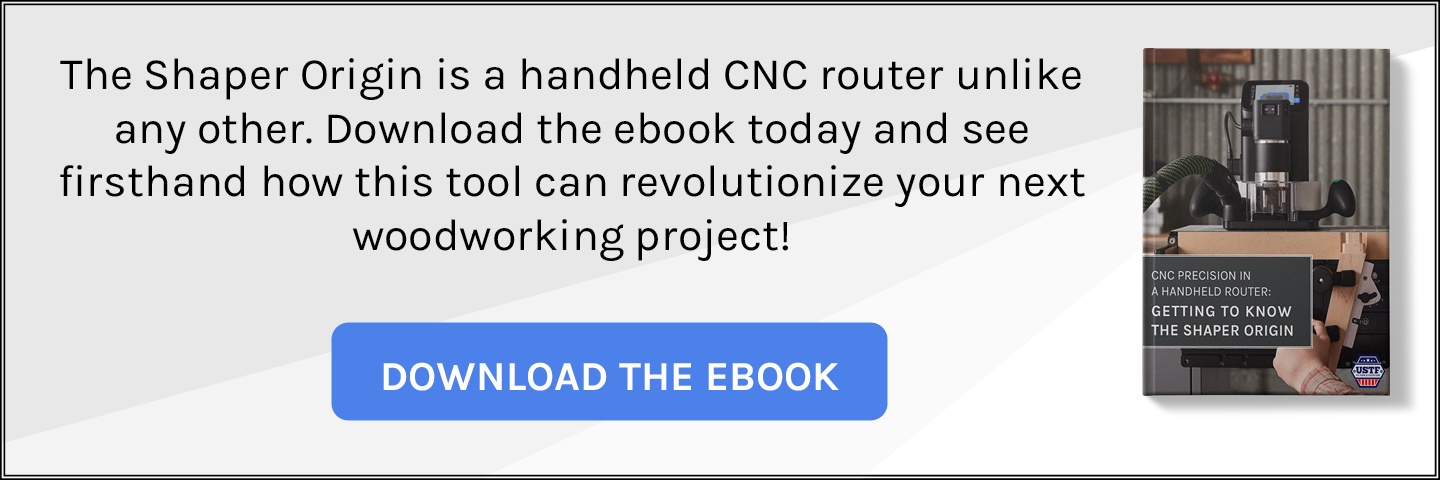The Shaper Origin gives you broad freedom to create, share, and use new or pre-existing designs with its handheld CNC router system. Whether you are importing your own designs in the form of vector (SVG) files, or using one of the many free templates or ready-to-cut projects that are available from ShaperHub, the Origin has the ability to turn a wide variety of digital files into quality craftsmanship.
1. What woodworking design software can I use with the Shaper Origin?
Shaper Origin is very broadly compatible with most software platforms. For the most part, if it makes a 2D vector design, you’ll be able to use it.
According to Shaper, “You can send 2-D, vector designs (SVG files) to Origin from your iOS, Mac, Windows, Android, or Linux device. Our users create their files from a wide variety of design programs such as Inkscape, Adobe Illustrator, Sketchup, Solidworks, Fusion 360, and AutoCAD.” This covers all of the major players in the vector design space, but it’s far from an exclusive list. Again, virtually any software that creates an SVG will be able to produce usable designs for the Shape Origin.
And don’t forget that ShaperHub has a large collection of ready-made design files and projects for you to browse, download, and use immediately. There’s no need to reinvent the wheel if an existing (and free) design on the hub inspires you.
2. What are some tips for vector design for Shaper Origin projects?
Shaper provides easy-to-use templates for Adobe Illustrator, a popular woodworking design software that’s part of the Adobe Creative Suite. For example, this template for Creative Suite 6 or this template for Creative Suite 5 and earlier can help to streamline the vector design process through Adobe. A pre-formatted template makes it incredibly easy to start new projects that are pre-optimized for Shaper Origin.
- Note: You’ll only be able to open and use the above templates if you’ve got Adobe Illustrator installed. But if you don’t, no problem. You can actually download a free trial here.
If you’re using a 3D CAD package, it’s likely to export vectors as .dxf files, which you’ll need to color code in apps like Adobe Illustrator, Coreldraw, Inkscape, Vectr, Sketchup, or others to get them ready for cutting with Origin.
Many people find the Shaper Tools Add-In for Autodesk Fusion 360 really helpful for streamlining the exporting process for color-coded vectors. Even if you don’t use Fusion, you might consider installing it just to convert 3D file types to SVG files, since it can interpret a wide range of 3D and 2D files and convert them quickly and easily for import into the Shaper Origin.
Looking for more? Here’s a great video from Shaper with more tips on designing vectors for Origin.
3. Can I use Sketchup woodworking designs with my Shaper Origin?
This one’s easy: Yes, you can!
If you’re a Sketchup user, here’s a video from Eric Makes with a helpful walkthrough on how he exports models from Sketchup Pro 2018 to Shaper Origin. Renowned software developer and woodworker Marvin Greenberg has also developed a convenient SVG Face Export plugin that’s compatible with Shaper Origin. He has a video here with more details on Sketchup woodworking with Shaper Origin.
Get Started With a Full Shaper Workstation!
Looking to dive into some exciting projects? Take a look at our Shaper Origin and Workstation Bundle to really hit the ground running. There’s no better way to experiment with your woodworking design software than with a reusable tape field and the ultimate workspace for precision CNC work.